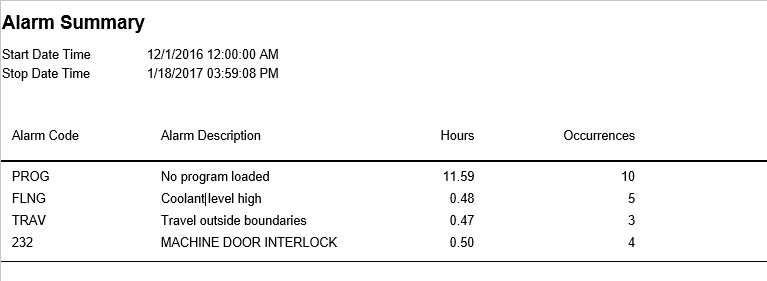How can we help?
Alarm Reports
Alarm Detail Report
The Alarm Detail Report displays data collected from the alarm codes recorded by machines that have a Focas or MTConnect back end. This feature takes advantage of the Alarms generated by the machines and records that information within the database. For example, if there are two alarm codes being generated at the same time, DataXchange will record both of them. This data can then be used to detail out which alarms are happening and the time stamp associated with the alarm event.
The Alarm Detail Report can be used to generate a historical report for any alarms that have been collected by DataXchange. This report is organized by machine. One of the many uses for this report would be used to help isolate any alarm issues that keeps occurring on a machine.
The columns generated by this report are:
- Equipment Name
- Alarm Code
- Alarm Description
- Start Time
- Duration
Reading the Report
The Displayed Alarm Detail Report, shows the alarm activity as an instance basis and will be organized by machine and date.
Filter Options
Select a Date and Time range along with the desired Equipment. Additional filter options include Exclude Greater Than (%), Exclude Less Than (%), along with Part Number and Work Order filters. An option to select a Duration Display Format is also available.
Once these selections are made, click Finish button and generate the report.
Alarm Summary Report
The Alarm Summary Report can be used to generate a historical report for any alarms that have been collected by DataXchange. These alarm codes are gathered directly from the machine. Gold functionality is required to collect the data for this report. Below is a sample generated report.
Filtering and Options
The date and time to run the report for can be chosen by using the Quick Select function or by selecting from a custom date range. Once a date is selected, choose the equipment desired for the report. Specific shifts can be chosen as well. An option to select a Duration Display Format is also available.