How can we help?
Manage Equipment Status
Overview
Equipment Statuses are used for tracking the activity of the equipment over time. There are two fundamental States the equipment can be in, running or not running. The running state is called In Cycle, and the non running state is referred to as Downtime. Downtime is split into three types: planned, unplanned, and unknown.
The following menu options are used to configure equipment statuses:
- Cycle Statuses
- Planned Downtime
- Unplanned Downtime
- Unknown Downtime
- Status Groups
- Equipment Status Group Assignments
- Schedule Planned Downtime
Data can be collected at this general level allowing simple tracking of the state of the equipment. At the general level the color used to identify the status in charts can be selected along with the text identifier used if data is coming from an external source such as a bar code scanner. Details on using the start and stop identifiers can be found in the Identifier Variables section.
Cycle – Planned Downtime – Unplanned Downtime
Cycle, planned and unplanned downtime data can also be collected at a more detailed level by defining specific statuses for each general status. An unlimited amount of Specific Statuses can be created. For each Specific Status the Identifier, the Description, and the Color to represent the specific status can all be specified.
Additional detail on selecting the color for the Specific Statuses can be found here.
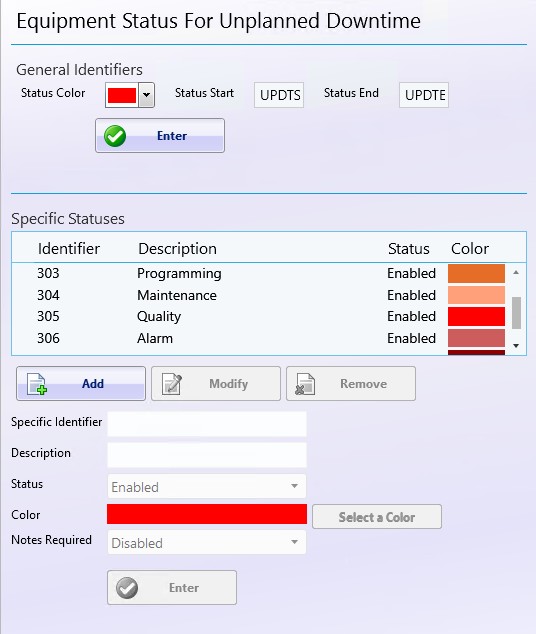
Unknown Downtime
Unknown Downtime is not explicitly entered into the system; it is the result of the equipment not being in any known status such as a cycle status or a planned or unplanned downtime. Therefore there are no identifiers to specify for Unknown Downtime, only the color that will represent that status when displaying charts.
Requiring Notes
The option Notes Required can be Enabled or Disabled and will force an ODI user to enter in notes when that status is started.
Manage Equipment Status Groups
Equipment status groups are designed to group statuses together for decision making within the expressions. Each of the three General Equipment Status Types that can have specific statuses assigned to them are shown. Within each Status Type groups can be created. Once a group has been created the statuses for the associated type can be added to the group. Statuses can exist in multiple groups.
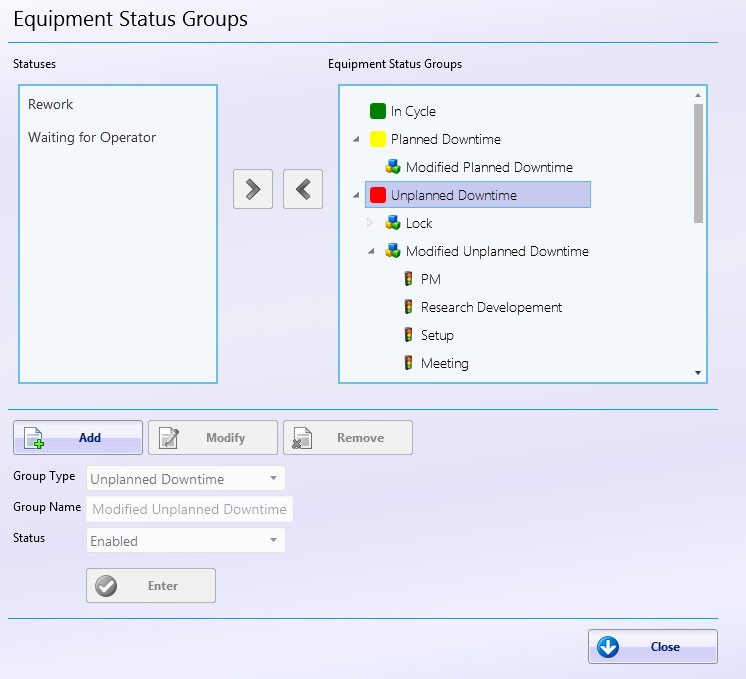
Expressions
The PCSDB current status code variables can be used to determine if the current status is within a specified group. Details on how to use equipment status groups with expression is shown in this expression example.
Manage Equipment Status Group Assignments
Equipment Status Group Assignments allow equipment status groups to be assigned to equipment. These assignments are used in conjunction with the ODI screens to filter the list of possible Equipment Statuses.
The functionality can be accessed from the Manage tab and selecting Equipment Statuses and then Equipment Status Group Assignments.
All of the equipment will be shown on the left, and all of the equipment status groups will be shown on the right. Equipment Status Groups must first be created for anything to show on the right side.
When a row is highlighting on the left all of the currently assigned groups will be shown on the right with the  round check icon. The
round check icon. The  green check icon identifies what the new assignment will be after hitting the Assign button. The new assignments will be based on the check box selection along with the Selection Type setting.
green check icon identifies what the new assignment will be after hitting the Assign button. The new assignments will be based on the check box selection along with the Selection Type setting.
New Selection Only will clear all existing assignments and apply the currently selected check boxes as the new selections.
Existing and New Selection will retain all of the existing assignments an apply the currently selected check boxes to the existing assignments.
Groups can be assigned or unassigned to multiple pieces of equipment at once by selecting the check boxes of the equipment on the left and the associated equipment status groups on the right.
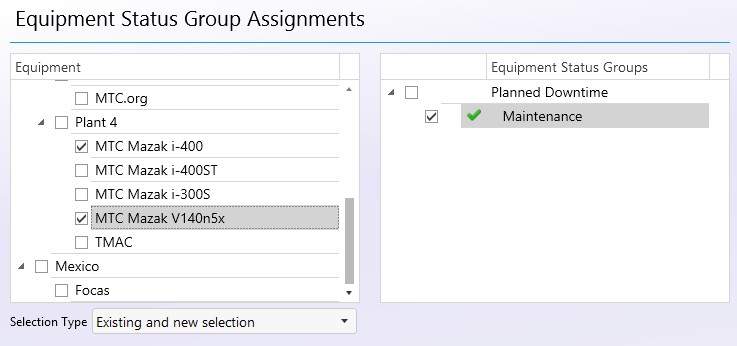
If none of the equipment status groups have been assigned to a piece of equipment then the equipment will display all of the statuses for the associated Equipment Status Type.