How can we help?
Tracking Overrides
Overview
DataXchange has the unique ability to track multiple cycle types at the same time. One way to use this is to track the amount of time the equipment has been in certain override percentages for Fanuc Focas machines.
For this example we’ll setup expressions to ignore any cycle time when the feedrate override is at 20% or lower. Between 20% and 90% will be categorized as Low Override Cycle Time, between 90% and 110% will be Normal Cycle Time, and anything over 110% will be categorized as High Override Cycle Time. These percentages can be set to any number desirable.
- Ensure the following cycle statuses exist. Go to Manage → Equipment Status → Cycle Statuses. If you do not see Normal Cycle, Low Override, and High Override statuses, press the Add button in the middle of the page and enter the following information to create the three equipment statuses.
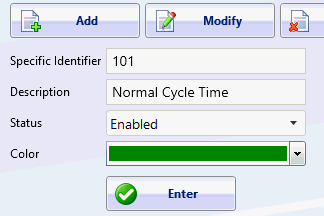 | 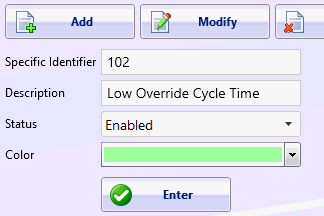 | 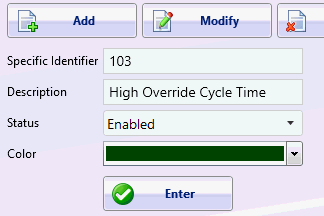 |
- Create the expression to start and end each of the cycle statuses, so there will be six expressions that must be created. Sample screenshots are provided along with the text for the expressions so they can be copied and pasted directly into DataXchange if desired. The expressions in order are:
- Normal Cycle Start
- Normal Cycle End
- Low Override Start
- Low Override End
- High Override Start
- High Override End
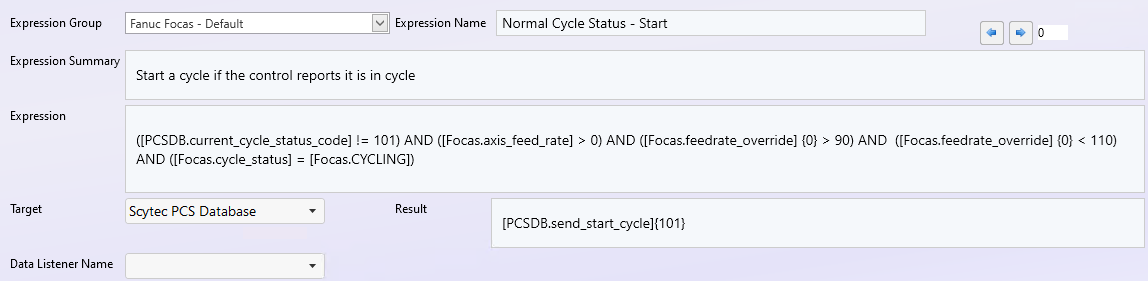
([PCSDB.current_cycle_status_code] != 101) AND ([Focas.axis_feed_rate] > 0) AND ([Focas.feedrate_override] {0} > 90) AND ([Focas.feedrate_override] {0} < 110) AND ([Focas.cycle_status] = [Focas.CYCLING])
With the target set to Scytec PCS Database and a Result of:
[PCSDB.send_start_cycle]{101}
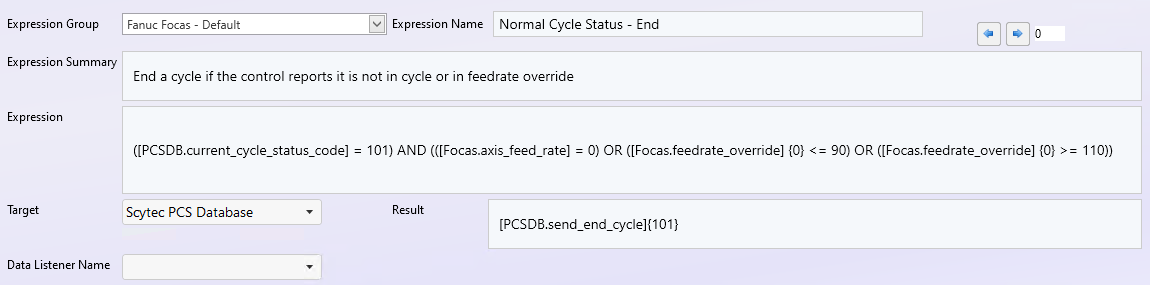
([PCSDB.current_cycle_status_code] = 101) AND (([Focas.axis_feed_rate] = 0) OR ([Focas.feedrate_override] {0} <= 90) OR ([Focas.feedrate_override] {0} >= 110))
With the target set to Scytec PCS Database and a Result of:
[PCSDB.send_end_cycle]{101}
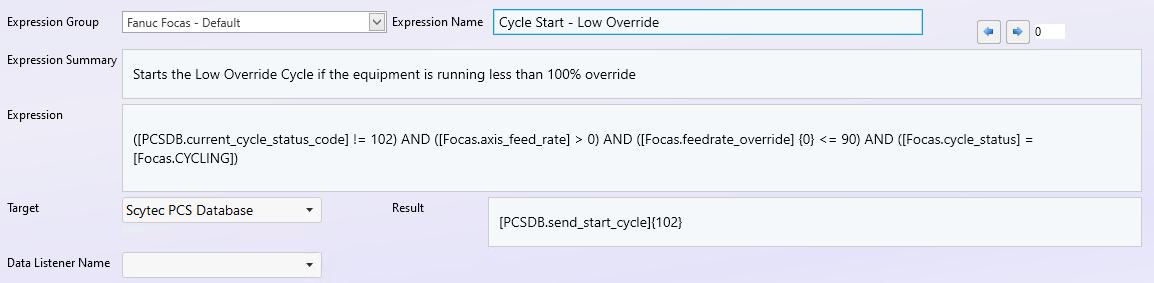
([PCSDB.current_cycle_status_code] != 102) AND ([Focas.axis_feed_rate] > 0) AND ([Focas.feedrate_override] {0} <= 90) AND ([Focas.cycle_status] = [Focas.CYCLING])
With the target set to Scytec PCS Database and a Result of:
[PCSDB.send_start_cycle]{102}
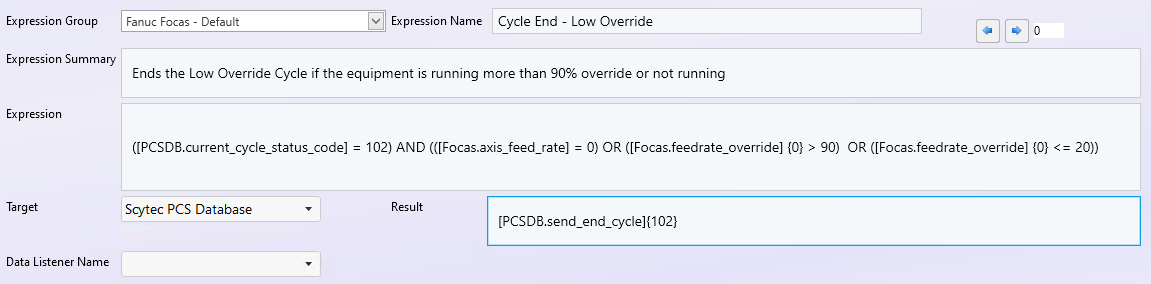
([PCSDB.current_cycle_status_code] = 102) AND (([Focas.axis_feed_rate] = 0) OR ([Focas.feedrate_override] {0} > 90) OR ([Focas.feedrate_override] {0} <= 20))
With the target set to Scytec PCS Database and a Result of:
[PCSDB.send_end_cycle]{102}
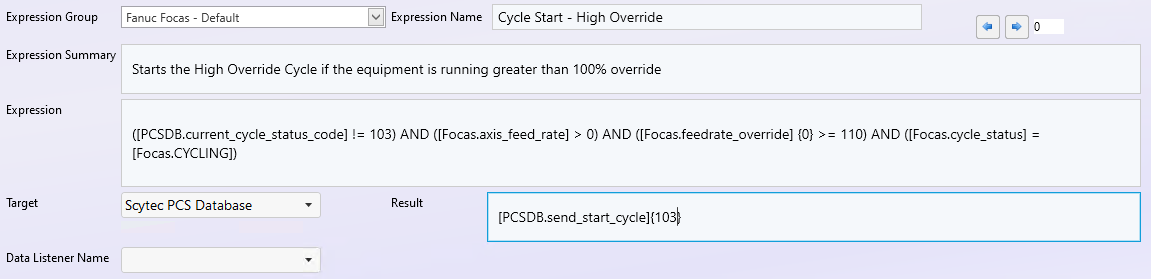
([PCSDB.current_cycle_status_code] != 103) AND ([Focas.axis_feed_rate] > 0) AND ([Focas.feedrate_override] {0} >= 110) AND ([Focas.cycle_status] = [Focas.CYCLING])
With the target set to Scytec PCS Database and a Result of:
[PCSDB.send_start_cycle]{103}
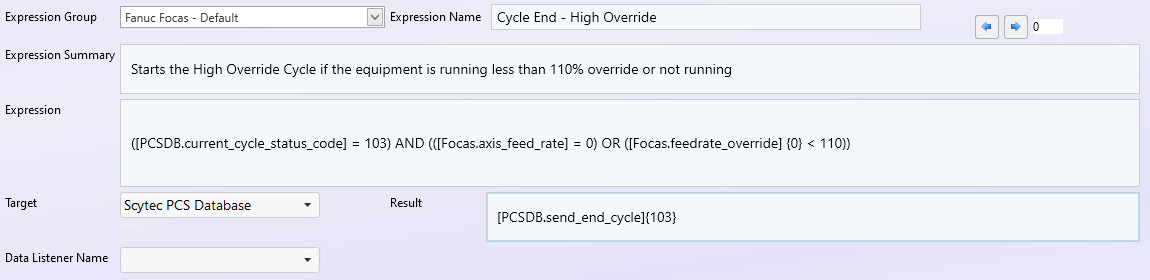
([PCSDB.current_cycle_status_code] = 103) AND (([Focas.axis_feed_rate] = 0) OR ([Focas.feedrate_override] {0} < 110))
With the target set to Scytec PCS Database and a Result of:
[PCSDB.send_end_cycle]{103}
- All six expressions must now be assigned to the associated machines.