How can we help?
SMTP Settings
Overview
DataXchange has the built in capability to send email. Enabling this feature will use an external SMTP server rather than the default capability provided by DataXchange. When SMTP Settings are disabled the DataXchange built in SMTP will be activated.
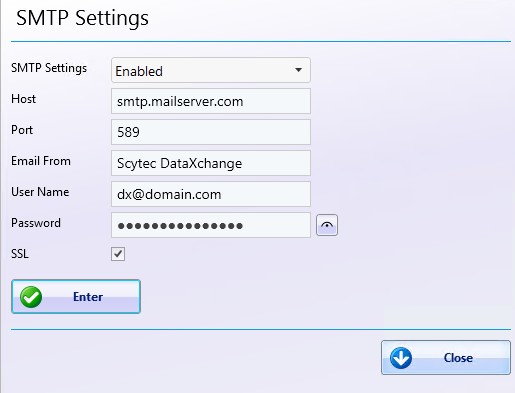
| Setting | Description |
|---|---|
| SMTP Settings | This is where SMTP can be enabled or disabled. When disabled the DataXchange SMTP will be provided by default. |
| Host | This is where you will enter the SMTP Host. |
| Port | Common ports are 25, 465, 587. |
| Email From | This is the user that that the email will be generated from and the name that will appear in the "from:" field. |
| User Name | This is where you enter the login for the SMTP account. |
| Password | The password for the User Name (above) the email is generated from. |
| SSL | Enable or disable Secure Sockets Layer - a secure way of providing authentication and encryption. |