How can we help?
Send Notes from the ODI in an Email
Overview
Use the steps below to take the notes that have been sent through the ODI and e-mail or text them using a template. In this example we will show how to build out the email template for the custom command notes however, the same steps listed below can be used to email equipment status or scrap notes as well. To do that just change the variable used in the email template from the custom command note variable to the notes that need to be displayed.
E-mail notes left by an operator
- First, select the DataXchange tab and click the Email button. Select Templates.
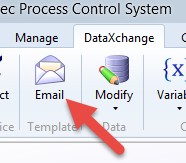
- Add or Modify an existing email template.
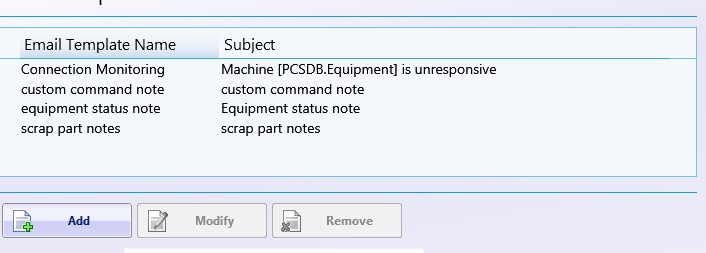
- Create the information you would like to display when this email template is being used. In this case we want to display the current notes for the Custom Command option. The variable is shown below. The other options for emailed notes can be found under the Data Listener button.
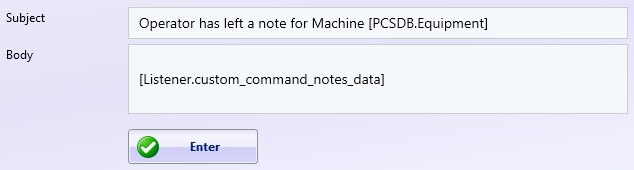
- Click Enter to save the e-mail template. This template will be the target for the expression.
- To assign users to the email template, go to Email → Assignments. Click Add.
- Enter a name for the assignment and select the email template you just created.
- Select the user emails that you would like to have this email template sent to. Click Enter to save, then Close to return to the DataXchange tab.
- Go to DataXchange → Expressions → Assign Expressions.
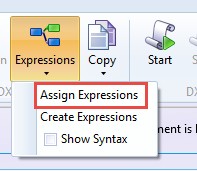
- Now from the list on the left select the expression from the group called email. There is an email note expression for each type of note within DataXchange. Select the one(s) to be emailed.
- Note: If these expressions do not exist, see the bottom of this page for the expressions to create.
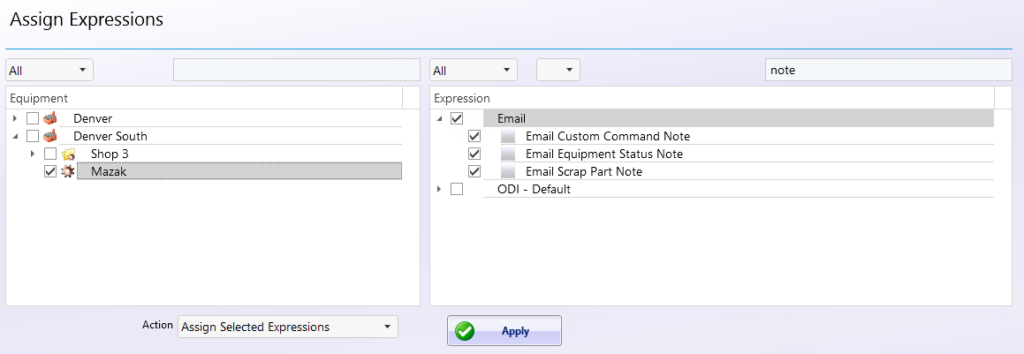
- Accept the expression assignment and exit the screen.
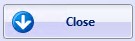
- Finally, ensure Email is set as a communication target for the appropriate machines.
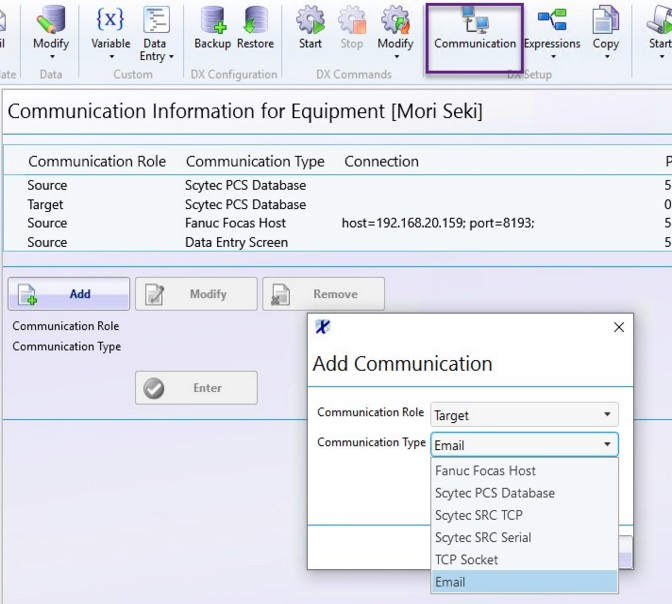
Expression list
The target for each of these expressions will be Email and the appropriate template.
Custom command Notes
([Listener.custom_command_notes_data] != [Listener.IS_EMPTY])
Equipment Status Notes
([Listener.equipment_status_notes_data] != [Listener.IS_EMPTY])
Scrap Notes
([Listener.scrap_part_notes_data] != [Listener.IS_EMPTY])