How can we help?
Reporting Groups
Overview
Reporting Groups have two purposes. These groups are used to group collected data such as rolling data up for reporting purposes including reports, charts and dashboards. The reporting groups can also be used as a quick method of selecting a group of equipment for reporting, rather than selecting them one at a time. The groups do not affect the collection of the data at all, only how the data is selected and displayed. Equipment can exist in multiple different reporting groups allowing data to be easily reported on in a variety of different ways. For example, equipment could be split into two groups called Mills and Lathes, and then a third group could be created called Plant which contains all of the equipment.
Reporting Groups are created in Data Display on the Manage page. When logged in as a user with the correct permissions, open the menu in the top-left corner of the screen and select Manage. Scroll down to the Reporting Groups section.
Click the Add button to create a new group. If groups already exist, click on a group to modify its configuration.
Enter a Name for the reporting group and select the desired Type. User groups are only visible to the currently logged in user. Company groups can be viewed by users in any of the selected User Groups. Finally, select the equipment which should be part of the group.
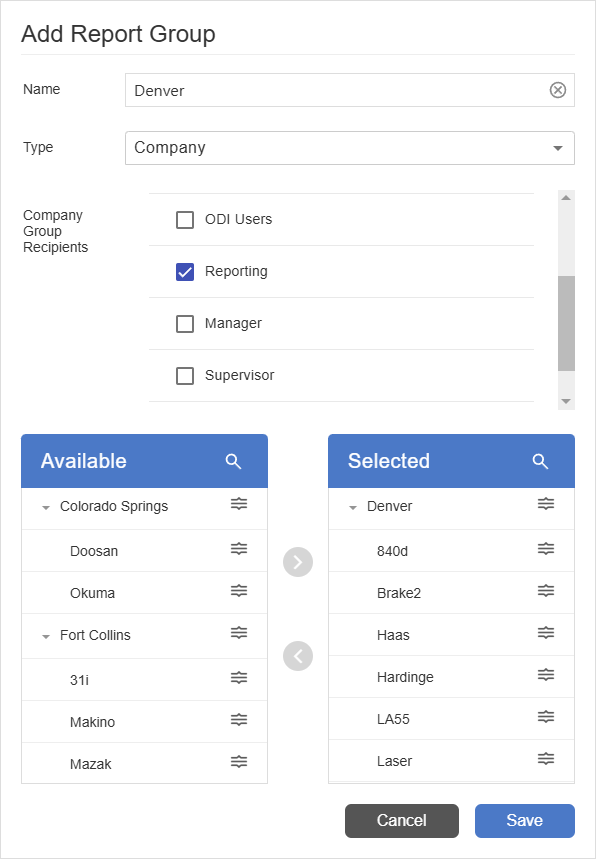
Reporting Groups in Charts
Reporting Groups can be used to select machines in a group quickly, as well as summarize chart data for a group rather than for an individual machine. Select Filter Grouping → User Groups or Company Groups to quickly select machines within a group. Many charts and reports also include the option Display Grouping → By Equipment Group to summarize data for each equipment group rather than displaying data for individual equipment.
Scheduled Charts and Reports
Scheduled reports can be used to automatically email a saved report to a user or group of DataXchange users. Scheduled Charts and Reports can be configured from the Filter page for the desired Saved Chart or Report. If the current account has the correct permissions, it is possible to configure emailed reports to groups of users by setting Recipients to Company Group. Click here for a step-by-step guide on scheduling a report.
Report settings
This page is only available on the User tab and allows users to set or reset the location where they wish to export the scheduled reports. This allows viewing of these locally on a individual workstation.