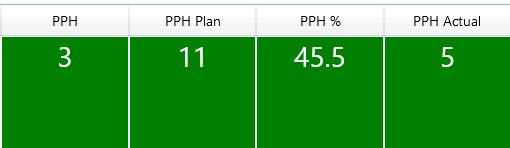How can we help?
Parts Per Hour
Overview
The purpose of Parts Per Hour is to calculate and display an ongoing target for good parts based on the operation time. Using operation times, it is possible to display the expected parts per hour for a specific part and machine combination. To start, operation times need be assigned to the machine and part combination. Click here to review how to setup operation times.
Parts Per Hour Metrics Defined
- Parts Per Hour (PPH): This is the expected parts per hour. For instance, if the ideal cycle time is 10 minutes, then this number would be 6 PPH.
- Parts Per Hour Plan (PPH plan): The amount of parts that should have been made already based on the ideal time, the current time, and the start time for this calculation. If a work order is active, the start time will be when the work order started. If a work order is not active, then the start time will be the last shift change. If shifts are not defined the start time is midnight.
- Parts Per Hour Actual (PPH Actual): The current parts made since the start time.
- Parts Per Hour % (PPH %): The percentage of parts currently produced to the Parts Per Hour Plan.
- [PPH % = Good Parts / PPH Plan]
Parts Per Hour Calculation
Planned downtime can be excluded from the PPH calculation, and it is possible to control which planned downtimes are used in the parts per hour calculation. This is done under Manage → Metrics → Metric Definitions. If any changes are made to the Planned Downtime settings, all data going forward will reflect those changes. Within the RTV screen, the Parts Per Hour metrics reset at the start or end of a new part, the start or end of a shift, or if a shift is defined but has not started within the past 24 hours it will reset the Part Per Hour count at midnight. When using the historical PPH report here, the PPH numbers are determined by the operation time defined by that machine and part combination over the selected time period.

Parts Per Hour in the RTV Grid
Each of the following columns can be enabled or disabled in the RTV Equipment Status Grid.