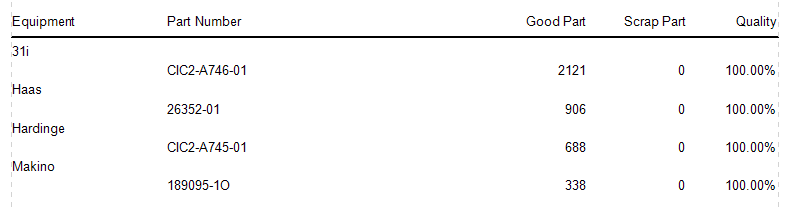How can we help?
Part Count Report
Overview
The Part Count report displays the quantity of good and scrap parts for each part number for each piece of equipment for the date range selected. The quality percentage, or the percentage of all parts that were good parts, is also displayed.
A time frame and one or more pieces of equipment are required to generate the report. By default, Today is selected for the time frame. Once the equipment has been selected the Finish button becomes available.
The Display Grouping option determines the top level category displayed on the report. Options include By Equipment and By Part Number. If Filter Grouping of User Groups or Company Groups is selected, By Equipment Group will also be available.
No additional Filters are available, so the Next button will remain grayed out.