How can we help?
Operator Note History
Overview
The Operator Note History Report allows for you to retrieve notes left by an operator for various reasons.
Filtering and Options
This report can be filtered by using the Quick Select function or selecting from a custom date range. After those options have been selected use the Next button and select which note type to generate the report for.
There are 3 different note types that exist that reports can be run against.
- Equipment Status – the default selection
- Scrap
- Custom Command
Requiring Operator Notes
The option to require operator notes to set a certain status can be found within the Windows Application under Manage → Equipment Status → Cycle Statuses/Planned Downtime/Unplanned Downtime. This option is disabled by default.
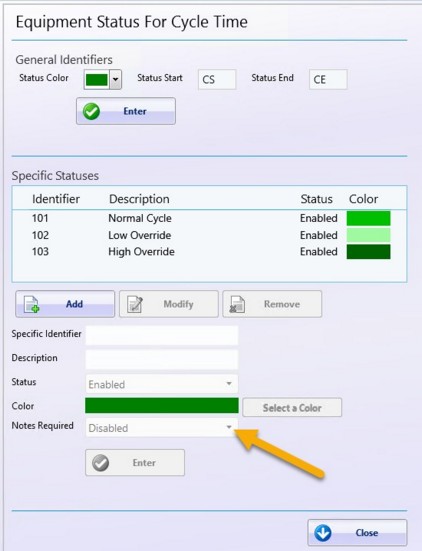
For additional information on Custom Command and Scrap click here.