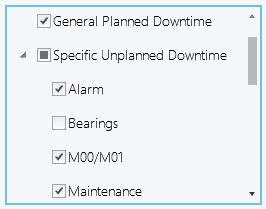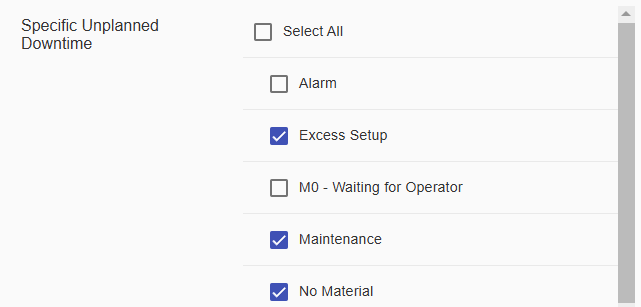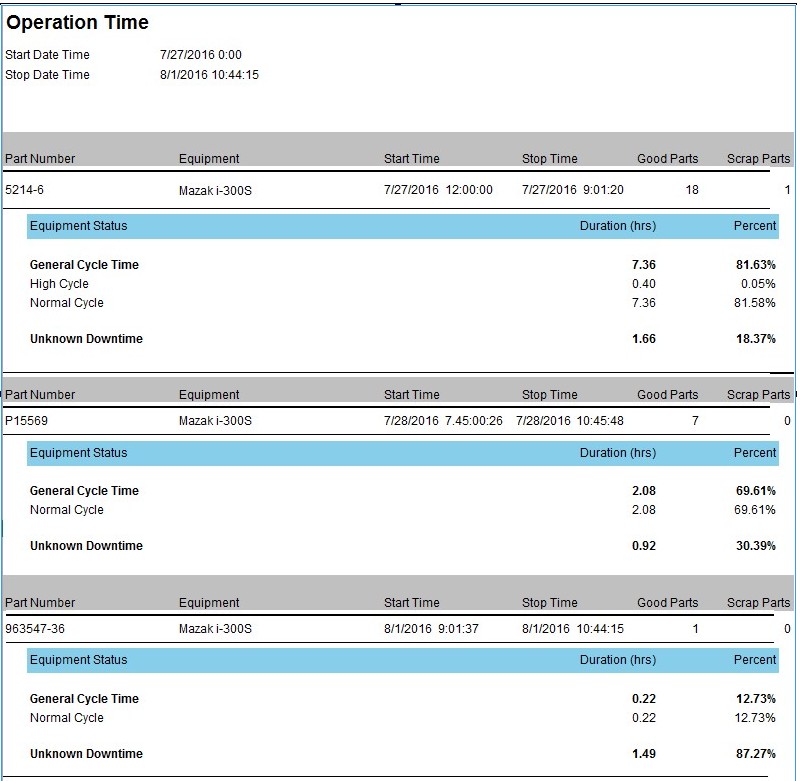How can we help?
Operation Time
Overview
The Operation Time Report organizes information by Part Number start and stop time. Use this report to display the operations that occurred during the creation of that part. The report displays detailed duration data about each part from start to end as well as how many parts were made. This Report can be broken down by general statuses as well as specific. An example of the report can be viewed below.
Required and Optional Information
The Select Parts Page is used to build out the report using desired parts. Parts can be filtered down by using the text box above. The filtered view will display selected parts as well as those matching the filter. Reports can also be filtered by shift groups.
A time frame, one or more parts, cycle status and a machine are required to generate the chart. Once the parts, time frame, and cycle status have been selected the Finish button can be used to generate a report without specifying any additional information. If no parts or equipment are selected, then all parts or equipment will be displayed.
If more filtering options are desired, the Next button can be used for the following options.
- Equipment Status Selection: By default, all general statuses are selected.
- Equipment Selection: By default, all equipment will be used.