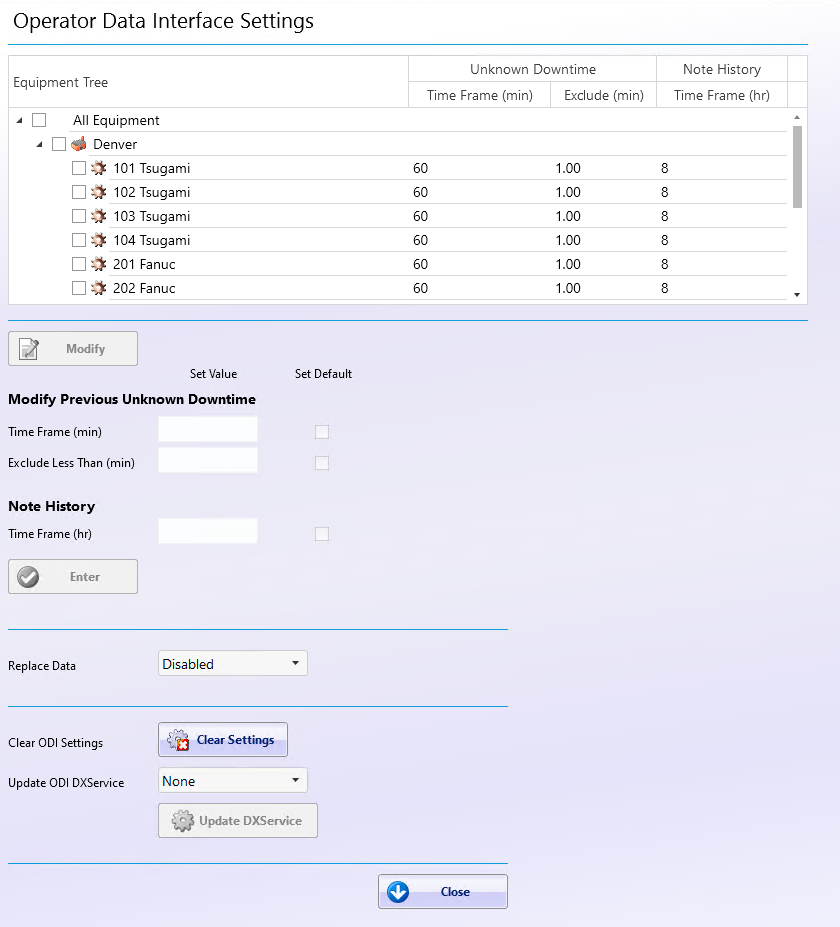How can we help?
ODI Settings
Overview
The configuration options for Unknown Downtime and Note History on the ODI for each machine are adjusted on the Manage Tab under Settings → Application → ODI → General Settings. On the Equipment Tree select the checkbox for the machine or group of machines that you would like to modify. Press the Modify button and enter the Unknown Downtime Time Frame, Exclude, and Note History Time Frame values.
The Unknown Downtime Time Frame value determines the amount of time to look for qualifying Unknown Downtime, up to 7200 minutes. For example, for a time frame of 60 minutes, any Unknown Downtime that had started within the last 60 minutes would be in the list. This list is then filtered by the Exclude value. Any blocks of Unknown Downtime with a duration less than the Exclude time will be filtered out of the list.
The Note History Time Frame value determines how far back an ODI user can view notes for their equipment. The default is the minimum of 8 hours.
The Replace Data setting will allow ODI users to update historical statuses using the Modify Time Stamp option. If Disabled, the user can set the timestamp of the new status up to the beginning of the status the machine is currently in. If Enabled, the user can set the timestamp to any earlier time desired. Doing so will overwrite any data more recent than the selected timestamp, so use this with caution. This setting is company-wide. More information about modifying timestamps can be found here.
The Clear Settings button will clear ODI settings from the local PC where the button is pressed. Use this when the ODI is not loading correctly.
The Update ODI DX Service setting allows you to choose which DX Service the ODI will use. This only affects the ODI within DataXchange, does not affect the Microsoft Store ODI App, and only affects the current Windows user on the specific PC where the setting is changed.
Note: The ODI within the DataXchange Application is unavailable for accounts created after August 2nd, 2023.