How can we help?
Modifying Collected Data
Overview
In some cases data may be entered incorrectly. Regardless of the reason, if data needs to be modified by an Administrator it can be done from the DataXchange tab, under Modify. Any changes made here are recorded and can be viewed using the Modified Data Report.
When modifying equipment status, the notes associated with the status can also be corrected. In the image below, notice that a note was left indicating that the machine was vibrating a bit more than normal. If this note was not correct it can be changed from here.
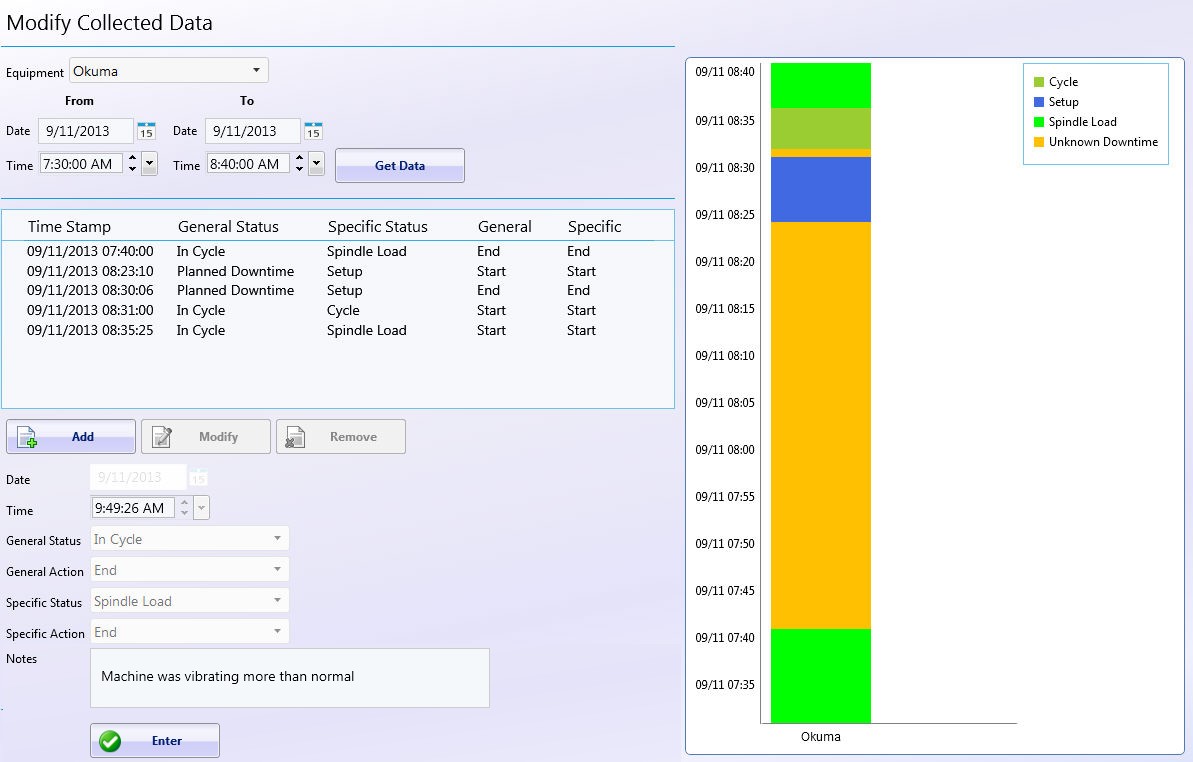
A new record can be added, an existing record can be modified, or an existing record can be removed.
In this example the start of the Setup record has been modified to start 5 minutes after the machine ended its cycle, eliminating the unknown downtime period after that 5 minutes until the end of the Setup period.
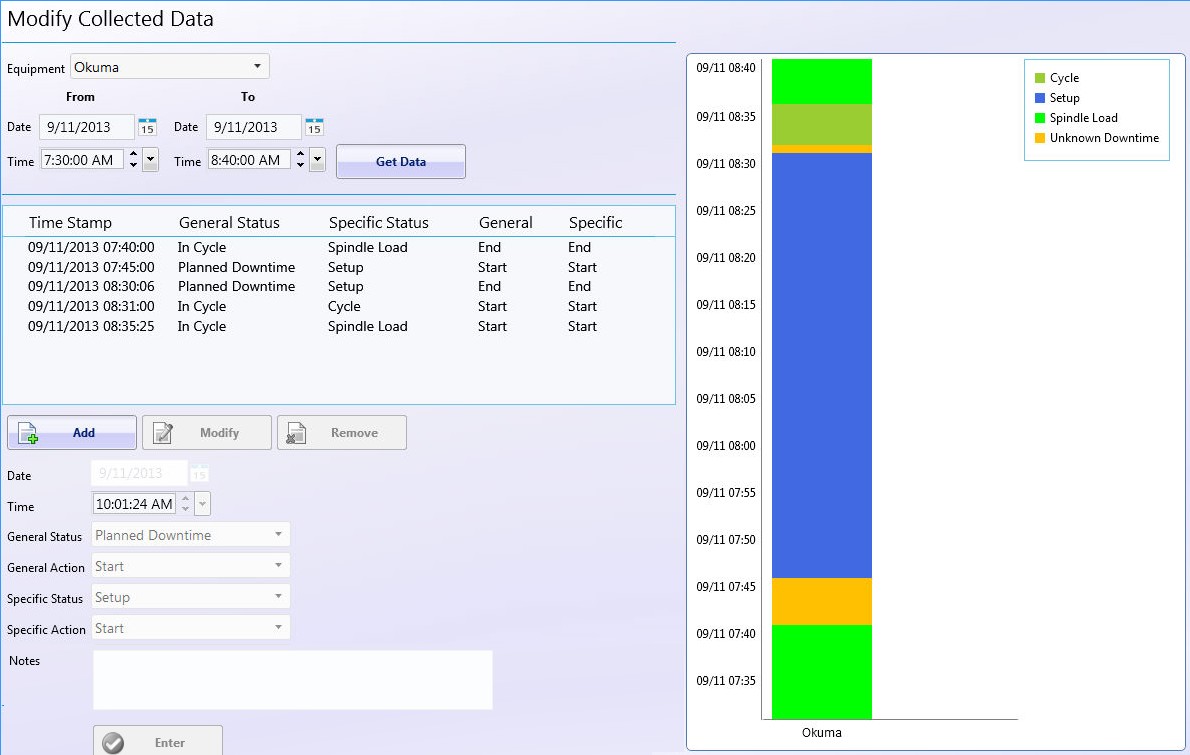
For all downtimes both the General Status and Specific Status should always start and end within the same record, meaning that both should be set to Start or both should be set to End. Cycle records can have a Specific Status that ends while the General Status is still active. This typically only happens if multiple Specific status are active. For example, if no Specific statuses are active then the General status should not be active. If at least one Specific status is active then the General status should also be active. Multiple downtimes cannot be active at the same time which is why the General and Specific status should always start and end within the same record. Unknown Downtime reflects no data and in order to modify we need to ‘override’ this downtime by adding data. This can be accomplished by adding a new downtime or modifying an existing downtime to overwrite the unknown period of time.