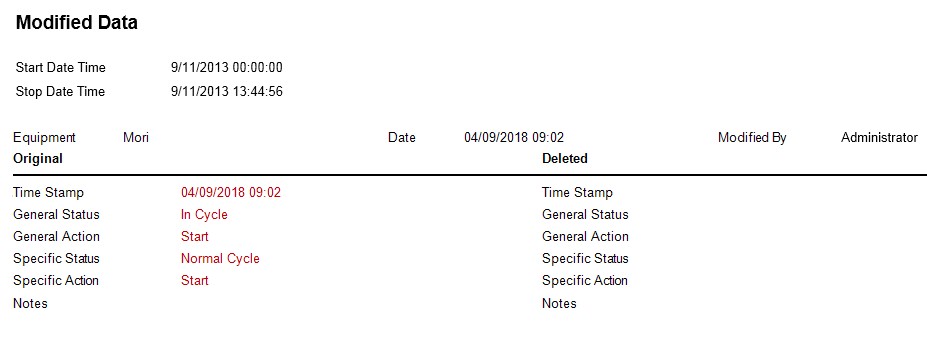How can we help?
Modified Data Report
Overview
All of the data that is modified through the Modify Collected Data interface is logged and can be viewed with the Modified Data reports. These reports shows the record of the original data before it was modified and then the record of the result after the modification took place. The modified fields are displayed in red.
Adding a Record
If a record is added the original data section of the report will be blank since all the data is new. All of the added fields will be displayed in red.
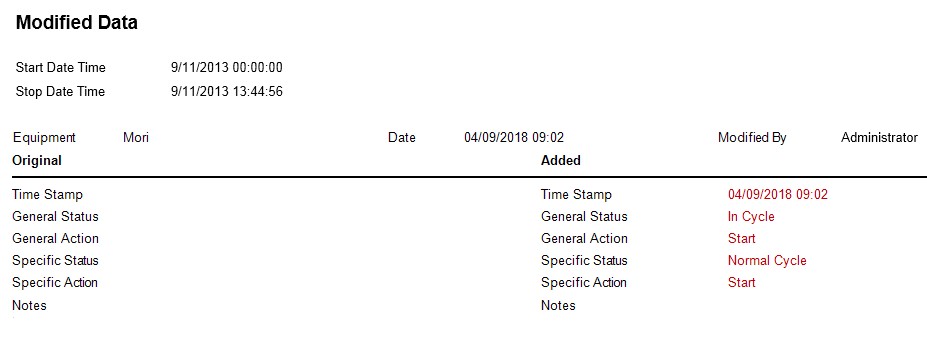
Modifying a Record
If a record is modified then there will be data for both the original record and the modified record. Only the data that was modified will be displayed in red.
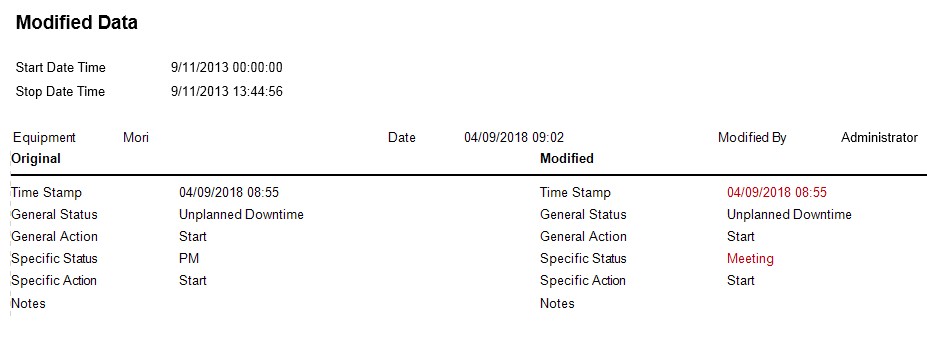
Removing a Record
If a record is removed the modified portion of the data will be labeled Deleted with blank fields since the data is gone. The Original portion of the data will be red identifying that all of the fields were modified.