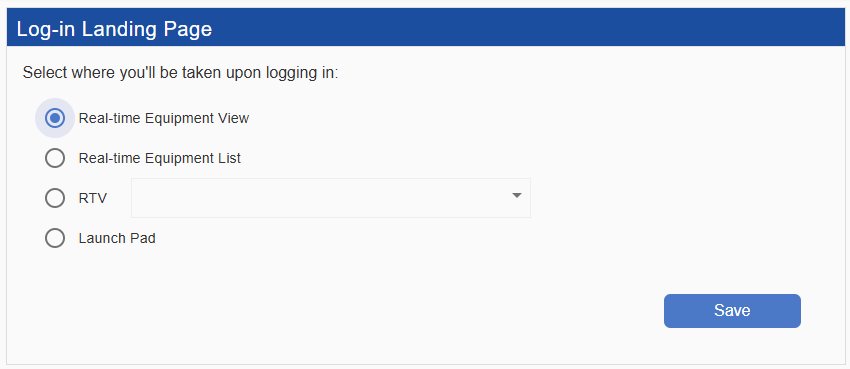How can we help?
How to set the Data Display Landing Page
Overview
The Data Display web application has the option set the default page to which you go to on login. The default page is the Launch Pad, which contains all of the available icons for navigating to and view Charts, Reports, and Real Time Views. Other options for where to go on log include the Real-Time Equipment View, Real-Time Equipment List, and any of the configured RTV screens. If an RTV screen is selected and auto-rotation is enabled for the user, screen rotation will activate upon login as well.
To set the default Landing Page, log into Data Display. Then open the ![]() menu in the top-left corner and click Manage.
menu in the top-left corner and click Manage.
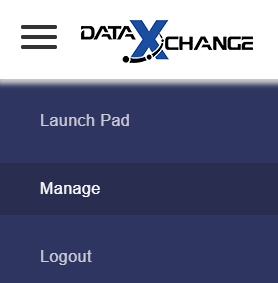
On the Manage page, go to the Log-in Landing Page section. Select the preferred page which should be loaded when this user logs in. If RTV is selected, a specific screen to load must be chosen as well. Click Save when finished.