How can we help?
Using HAAS NGC in DataXchange
Overview
DataXchange supports data collection directly from the HAAS NGC. A HAAS NGC enabled control can be setup as a Source for data within the DataXchange software.
Setting up HAAS NGC as a Source is done from the DataXchange tab, selecting the associated equipment in the tree list, then pressing the Communication button in the ribbon bar. After selecting Add or Modify in the Communication Information window, leave the Communication Role set as Source and select HAAS NGC Host from the Communication Type drop down.
After closing the dialog, the IP Address or Host name needs to be specified along with the TCP Port. The host will be the IP address assigned to the control. The default port used by HAAS NGC is 8082. The Poll Rate of 5 seconds can be modified if needed. This is the rate at which DataXchange will request information.
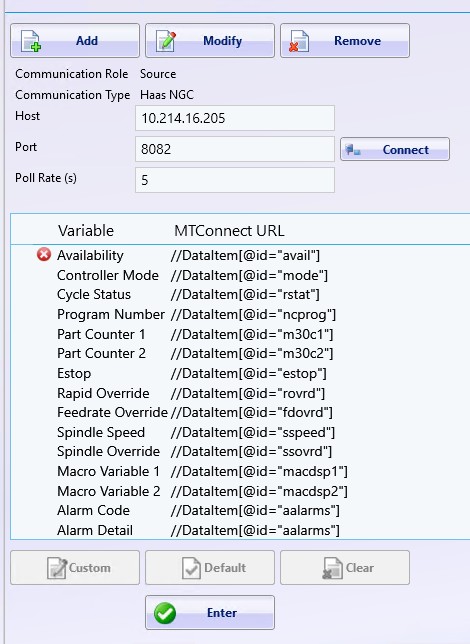
All of the default variables will automatically be mapped to the associated address. Custom variables can be mapped by highlighting and selecting the custom button.
Built In Expressions
Here is a sample of HAAS NGC expressions that come predefined along with a description and the logic statement used to evaluate the expression.
Cycle Start
The defined cycle start signal will be sent from DataXchange when the equipment in the database is not in cycle and the NGC execution status is Active.
([PCSDB.has_cycle_status_code] {101} = False) AND ([HaasNGC.cycle_status] =[HaasNGC.CYCLING]) AND ([HaasNGC.feedrate_override] = 100)
Cycle End
The defined cycle end signal will be sent from DataXchange when the equipment in the database is in cycle and the NGC execution status is not Active.
([PCSDB.has_cycle_status_code] {101} = True) AND (([HaasNGC.cycle_status] != [[HaasNGC.CYCLING]) OR (([[HaasNGC.cycle_status] = [HaasNGC.CYCLING]) AND ([[HaasNGC.feedrate_override] != 100)))
Custom Expressions
Custom Expression can be created using the Expression Builder using predefined variables or custom defined variables. Click here for more detail.