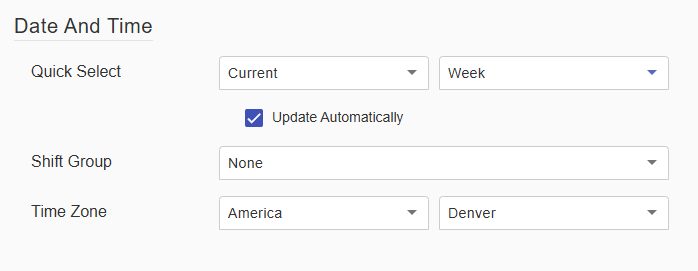How can we help?
Equipment Summation List
Overview
The Equipment Summation List displays the total amount of status time for each selected machine as well as totals for Part Counts and numerical custom variable values. The list can be viewed historically and also can be used as a Real Time View. The link to the view is found in the Real Time section on the Data Display Launch Pad.
Filter Options
To use the Equipment Summation List, first select a time period and the desired machines.
If Filter Grouping: By User Group or By Company Group is selected, the Display Grouping option becomes available. Select By Equipment to view data for individual machines, or By Equipment Group to display aggregated data for each Equipment Group.
Below the Equipment Selector is a list of columns available to be shown on the view. By default, all columns are selected. Available columns include:
- Equipment Name
- General Statuses (displays total time for each)
- Specific Statuses (displays total time for each)
- Good Parts (displays total Good Parts)
- Scrap Parts (displays total Scrap Parts)
- Custom Variables (sums recorded numerical values)
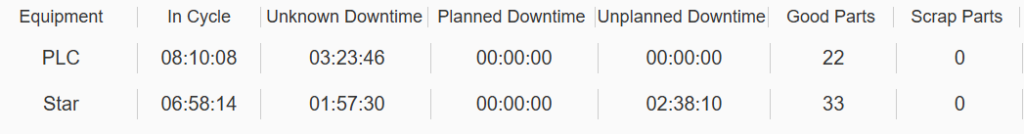
Real Time Option
The Summation List can be viewed as a historical record or as a Real Time View and dashboard. To get real time updates, select a date range of Current – Hour, Day, Week, Month, Quarter, or Year. The Update Automatically checkbox will appear. Check this box to enable Real Time updates. Note that for longer time periods, the data will update less often.
| Range | Update Interval |
| < 48 Hours | Every Minute |
| 2 days – 7 days | Hourly |
| > 1 week | Daily |