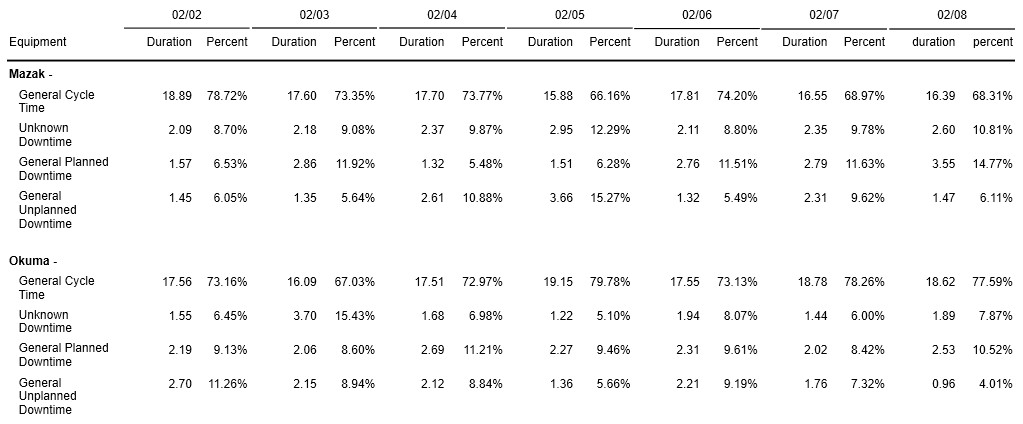How can we help?
Equipment Status Reports
Equipment Status Detail
The Equipment Status Detail report breaks down the amount of time that each piece of equipment has been in each status for the selected time frame. The General Statuses will be displayed along with the Specific Statuses that comprise it listed individually providing all the status information for the equipment. This report can be filtered to display only certain General or Specific Statuses, and only display information for a specified Part Number or Work Order. It is also possible to filter out percentages greater than or less than a desired number.

Equipment Status Summary
The Equipment Status Summary report displays the amount of time that each piece of equipment has been in the four General statuses for the selected time frame. This report can be further filtered down by excluding percentages or statuses and can be organized by equipment name or status in descending or ascending order. This report can also be filtered by part number and work order.
When filters are changed the data is not recalculated. Instead, rows are hidden based on the selection criteria. For example, with the following settings any equipment that has been in cycle for more than 90%, or less than 1% of the selected time frame will be removed from the report, and the remaining equipment will be sorted from lowest to highest In Cycle percentage. This view of the data will show equipment that has run, but did not run as much as it should have.
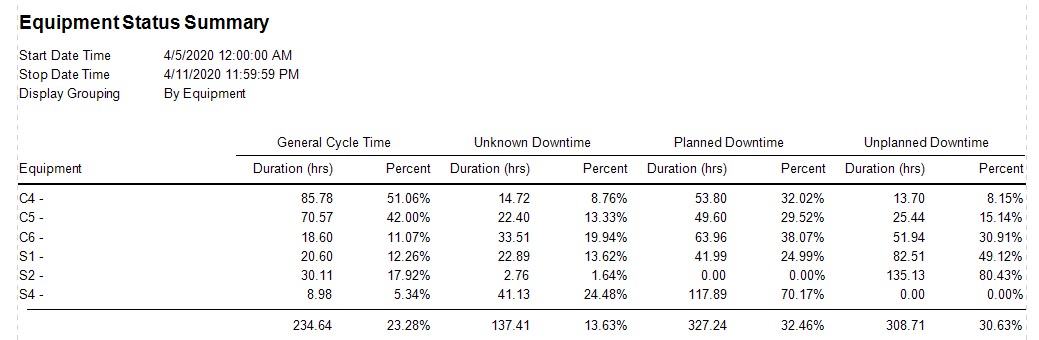
Equipment Status Per Period
The Equipment Status Per Period report displays the amount of time that each piece of equipment has been in each of the General statuses or Specific statuses for the selected time frame.
Required and Optional Information
A time frame and one or more pieces of equipment are required to generate the Report. Display Grouping: By Equipment Group is available when Filter Grouping by User Group or Company Group is selected. This options will aggregate date into selected equipment groups, rather than display data for individual equipment.
By default, Today is selected for the time frame. Additional options on which statuses to display can be selected by pressing the Next button. Press the Finish button to run the report.
The report will summarize the information into one of six possible layouts for a time range, depending on the range selected.
- Time selected is 6 hours or less
- Time selected is greater than 6 hours but less than or equal to 3 days
- Time selected is greater than 3 days but less than or equal to 7 days
- Time selected is greater than 7 days but less than or equal to 4 weeks
- Time selected is greater than 4 weeks but less than or equal to 3 months
- Time selected is greater than 3 months
The following example is with the General Statuses selected. The same report can be generated with the Specific Statuses selected as well.