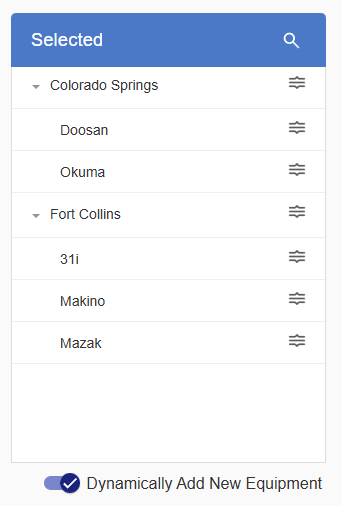How can we help?
Dynamically Add New Equipment
Overview
The option to Dynamically Add New Equipment is available anywhere a set of Equipment can be saved for future use. This includes Saved Charts, Reports, Exports, and Real Time Views.
When enabled, this setting will automatically adjust the saved set of Equipment when new machines are added to the selected Plant or Equipment Reporting Group.
The option is only available if all machines are selected for the Groups or Plants selected. If any existing machines in a selected group or plant are not selected, the option will not be available.