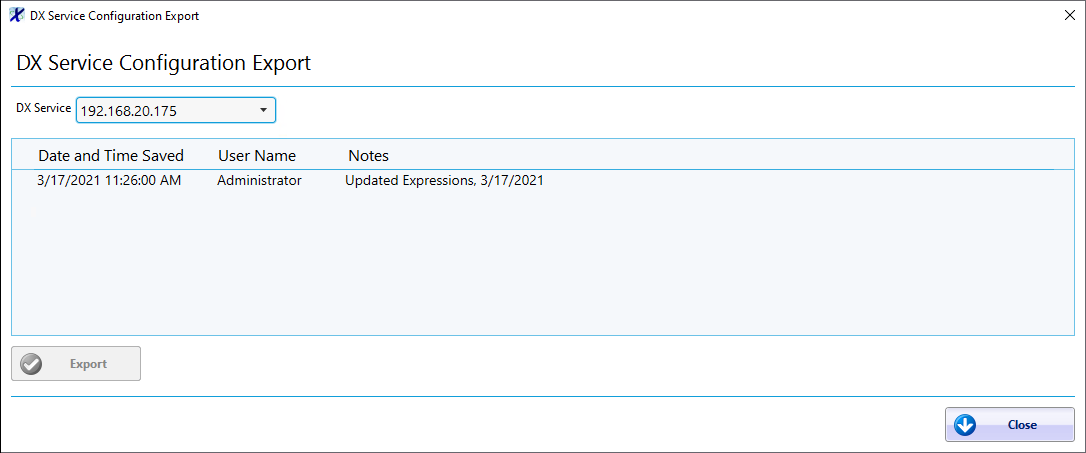How can we help?
DX Configuration Snapshot and Export
Overview
Whenever changes are made to the configuration all of the information is automatically saved, however, the information is not automatically backed up at that time. The Snapshot → Take Snapshot button in the DX Configuration section will save the current configuration to the Account database in the Cloud. The Export Snapshot button will retrieve any backed up configuration and export it to an Excel file. The backed up configurations can be filtered by the DX Service allowing the appropriate configuration to be selected.
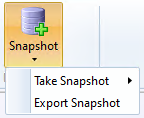
Once you have clicked on the Snapshot button you will then be prompted to store a backup of the DX Service configuration. A note can optionally be entered and associated with the backup of the configuration.
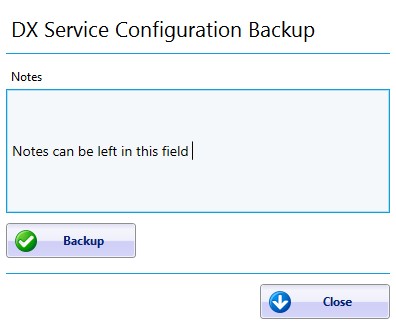
When the Export button is pressed a list of the previously backed up configurations is displayed. You will be able to see the name of the user that made the backup as well as any notes left.