How can we help?
Customer Account Administrators
Overview
Scytec DataXchange Commercial Cloud and GovCloud customers can define Account Administrators to manage account billing information such as the credit card or bank account used for monthly billings.
Note that Account Administrators are not the same as Application Administrators. Application Administrators have the ability to manage all aspects of the DataXchange application.
The first Account Administrator must be assigned by Scytec. When an Account Administrator is created the user will be emailed a temporary password along with the link to login.
At this point, the Account Administrator can assign or create additional account administrators.
The Account Administrator portal can be accessed at https://caa.scytec.com.
Once logged in there will be three options that can be selected.
- Account Administrators
- Company Information
- Update Billing
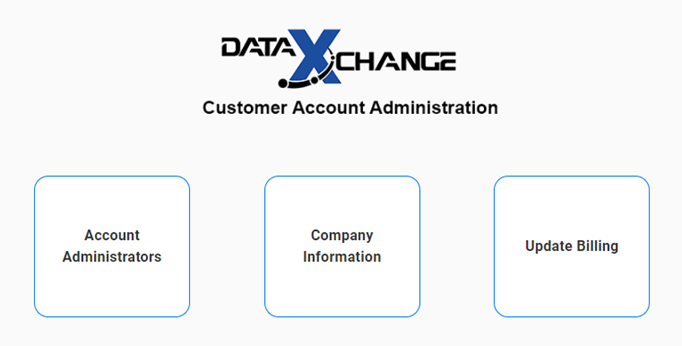
Account Administrators
The Account Administrators form will show a list of all DataXchange users, and whether or not each user is currently an account administrator. Any existing user can be assigned to be an account administrator, or a new account administrator can be created.
Assigning an Existing DataXchange User as an Account Administrator
A list of all active users from within DataXchange will be displayed. Select the desired user from the list and the user form will appear. Enable the Account Administrator toggle and the Administrator Type option will appear with two choices.
- Account Admin and DX User
- Account Admin Only
Account Admin and DX User will allow the existing DataXchange user to be used both as an Account Administrator through the Account Administrator portal as well as a user from within DataXchange. Being an account administrator does not alter the application permission within DataXchange.
Account Admin Only will hide the associated user from within DataXchange and only allow the user to access the Account Administration portal. Setting an existing DataXchange user to Account Admin Only is appropriate if the user was added to DataXchange previously, but the user does not need access to the DataXchange application, only the account administration portal.
If the desired user is not currently a DataXchange user a new user can be added from the Account Administration portal by pressing the Create New Administrator button.
Company Information
The Company Information form contains the company name and address. The Company Information must be filled out before the billing information can be accessed.
Update Billing
The Update Billing form allows for the credit card or bank ACH information to be entered or modified for the monthly billing. The billing page will show the monthly amount that will be due and the credit card or ACH information can be entered by pressing the Add button. If billing information already exists then the information can be modified by pressing the Modify button.