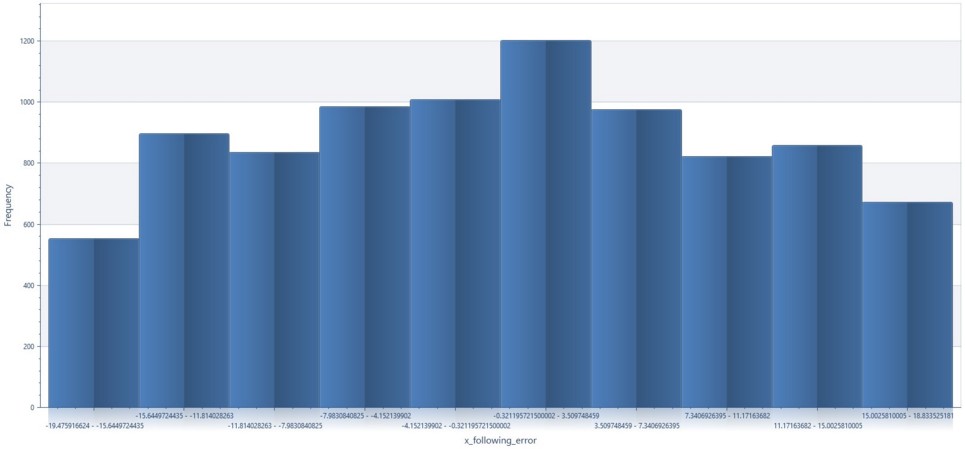How can we help?
Custom Variables Charts
Required and Optional Information
A time frame, one or more pieces of equipment, and a custom variable are required to generate these charts. By default, Today is selected for the time frame. Once the equipment has been selected the Next button becomes available. The chart can only be generated after selecting the Next button and choosing one or more custom variable(s) from the list. The Histogram can only display one custom variable at a time.
Custom Variables Plot Chart
The Custom Variables Plot chart displays numerical data collected using Custom Variables.
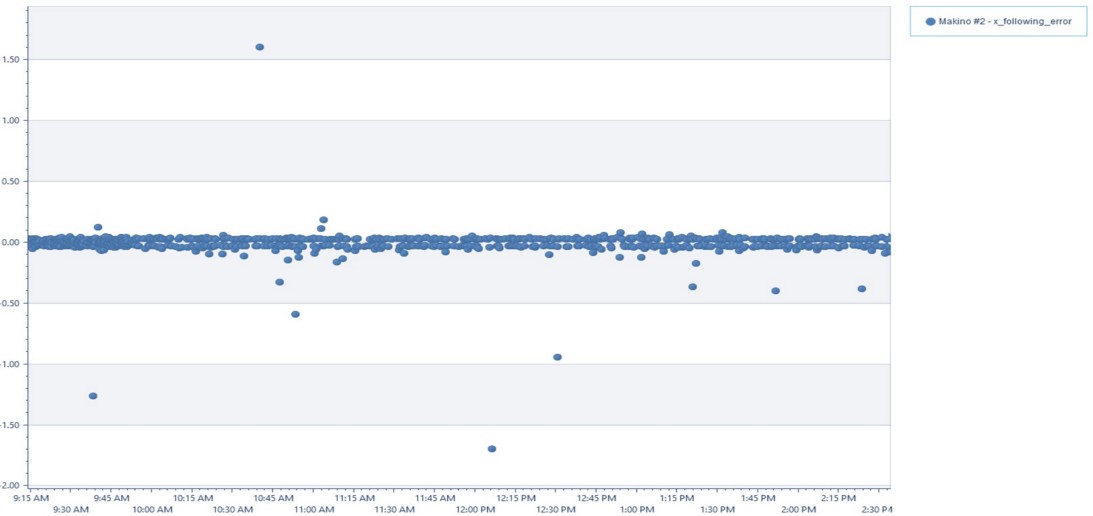
Custom Variables Histogram Chart
The Custom Variables Histogram Chart displays custom variable information in a bar chart format. A histogram allows a visual interpretation of numerical data by indicating the number of data points that lie within a range of values, called a class or a bin. The frequency of values that falls in each class is depicted by the use of a bar. Within DataXchange the chart displays the frequency of data captured from a custom variable. For instance, if you select more than one machine all of the data will be grouped by and broken down within the columns or ‘bins’ for that custom variable.