How can we help?
DataXchange Application Installation
Windows Application Installation and Login
Download DataXchange from https://scytec.com. In the top menu go to Getting DataXchange and click Install DataXchange Now.
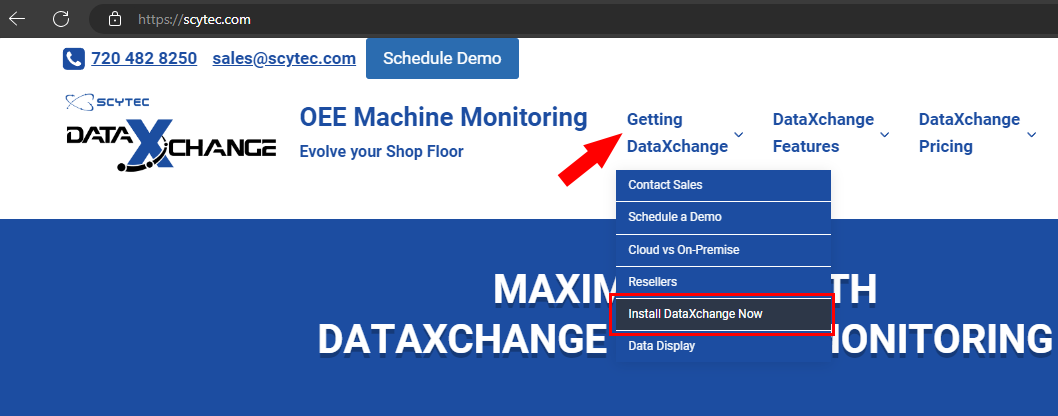
This will download a small file named Setup.exe. Run this executable and it will start the download of DataXchange. Once the download is complete the application will install and launch automatically.
The first time the software launches the software will open to the Account page. The account credentials are required. Select Internet Access under Account Access then enter your account number and account password. If you do not know your account number or account password, ask your administrator or contact your reseller.
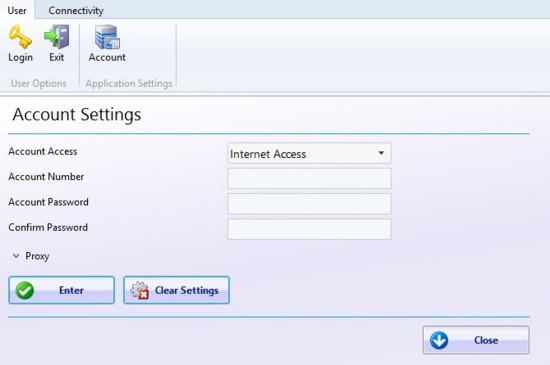
Click Enter on the Account page to save the account information. This information will not need to be entered again. The screen will automatically move to the Login page. Enter your user name and password to login. If you are using a temporary password you will be prompted to set a new password after logging in.
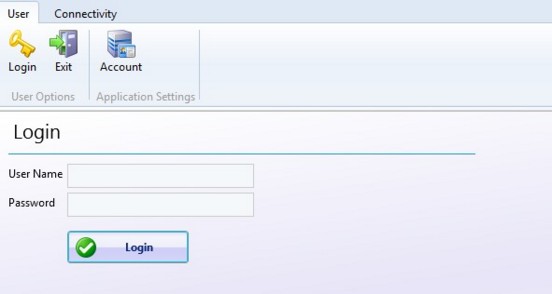
The ODI can be downloaded from the Windows Store.
Mobile App Installation
Mobile apps are available for iPhone and Android. These apps are Scytec DataXchange Reporting, which provides the same functionality as the browser-based Data Display Application, and the Scytec DataXchange ODI for shop floor operators to submit data.