How can we help?
Capture Notes When Using Custom Commands
Overview
Use the steps below to capture and save the notes when using a custom command within DataXchange. In order to have the custom command perform its desired operation and save a note along with it, it requires two expressions to be assigned to that machine. One to perform the action of the custom command and the second to save the note that the operator may enter when using the custom command feature.
Capture notes when using custom commands
- First navigate to Expressions → Assign Expressions from the DataXchange tab.
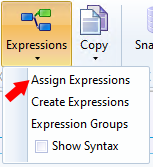
- Now from the list on the left select the Equipment you wish to assign the expression to. On the right select the expression then click Apply to assign it.
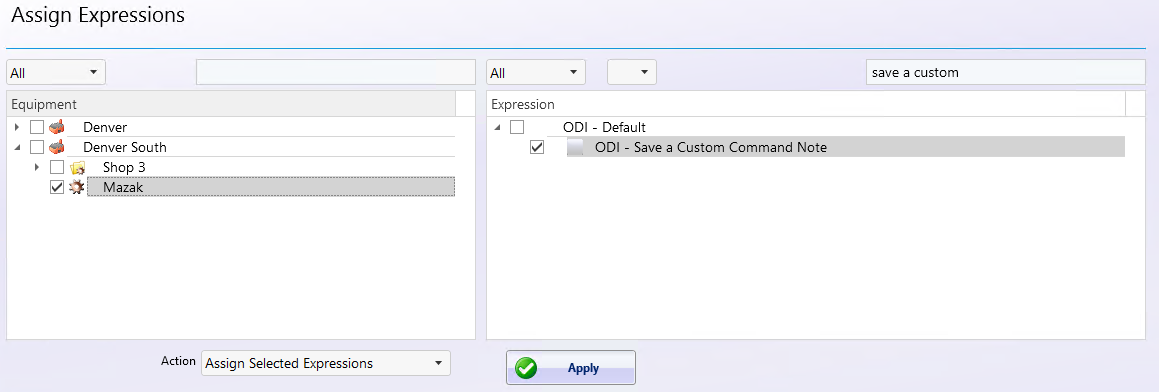
- Close out of the Expression assignment screen.
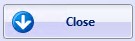
If the Save a Custom Command Note expression is not in the default expression list, create it using the information below.
Expression:
([Listener.custom_command_notes_data] != [Listener.IS_EMPTY])
Data Listener Name: Data Entry
Target: Scytec PCS Database
Result:
[PCSDB.send_custom_command_notes] {[Listener.data]}